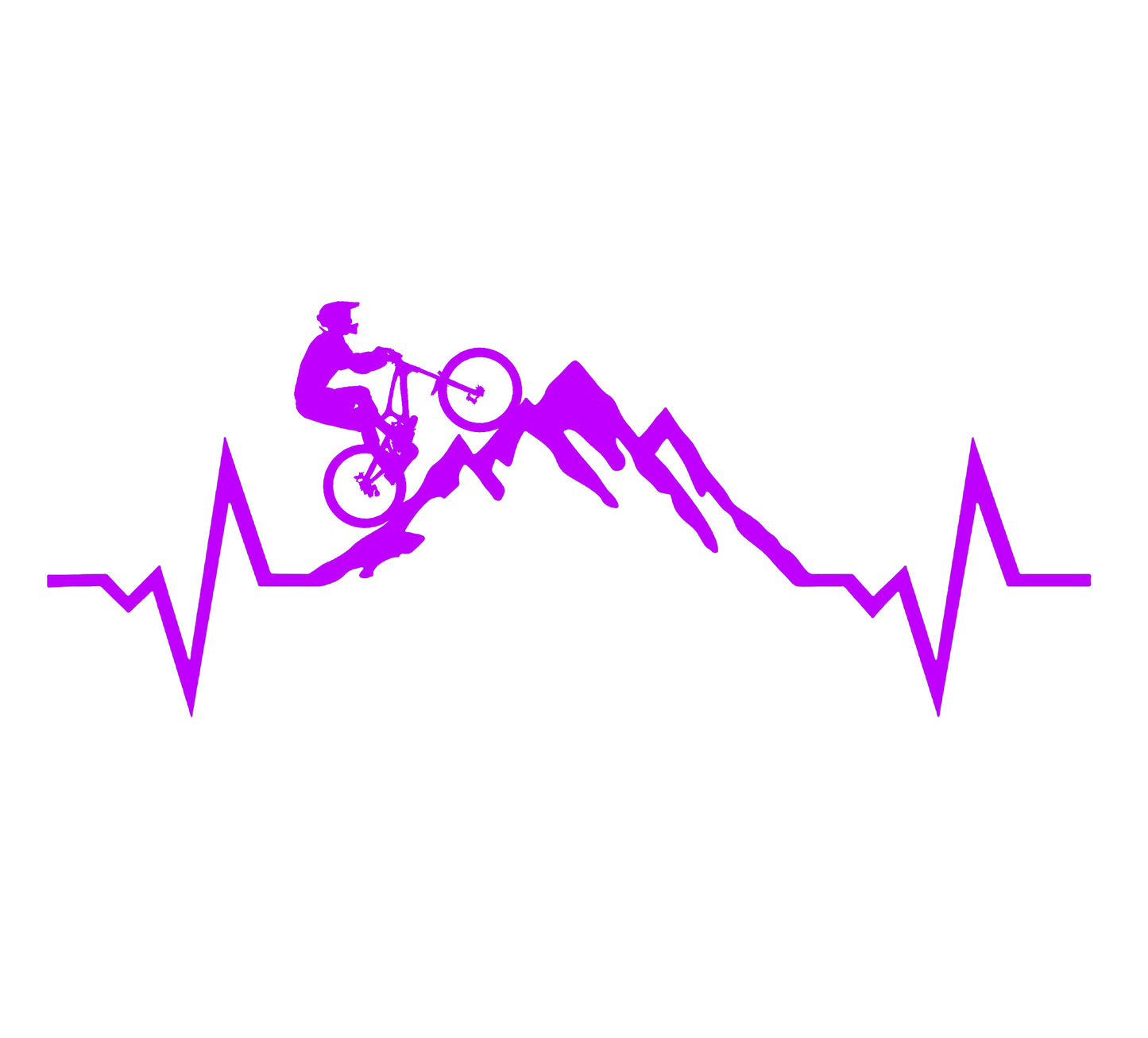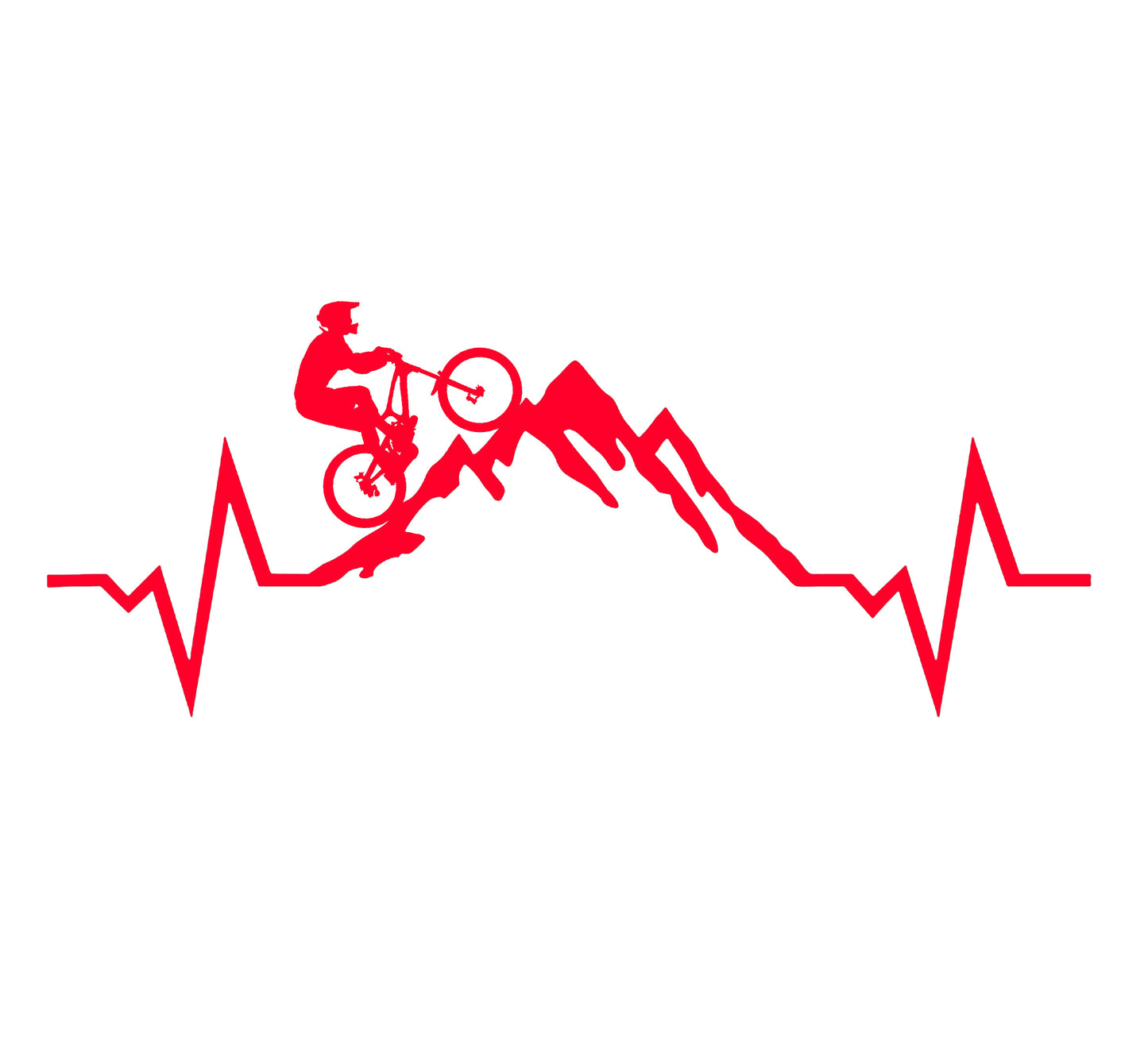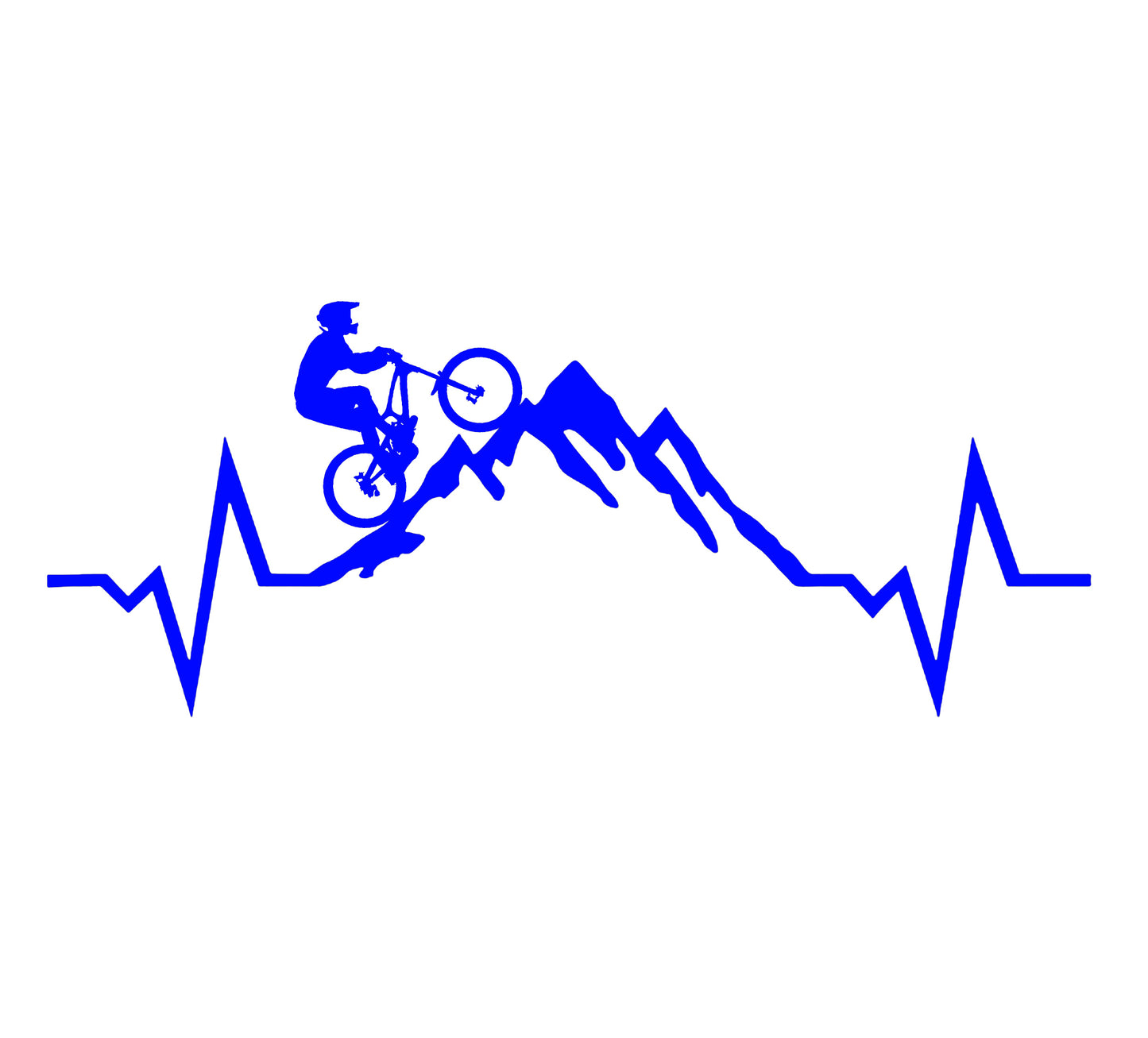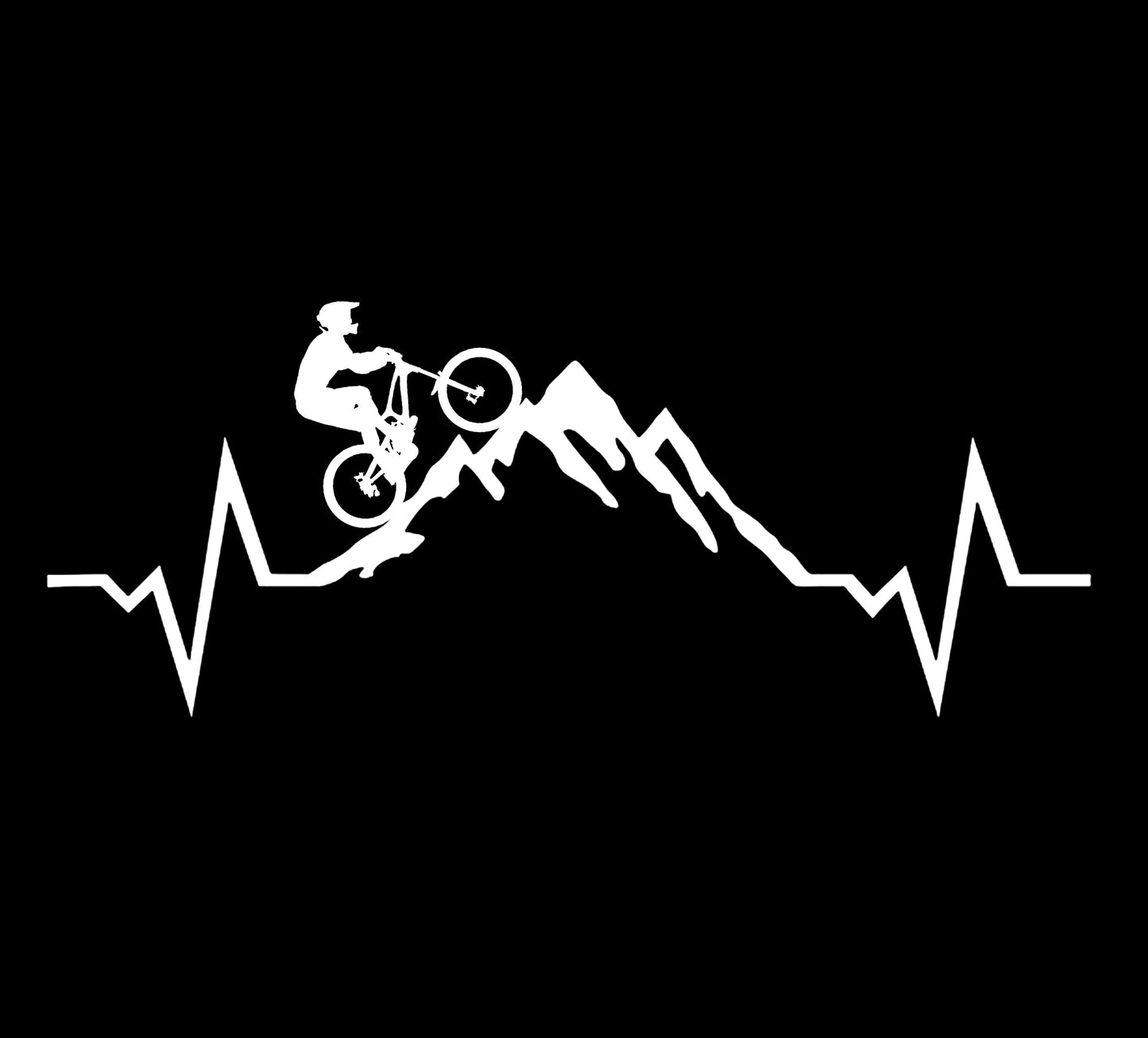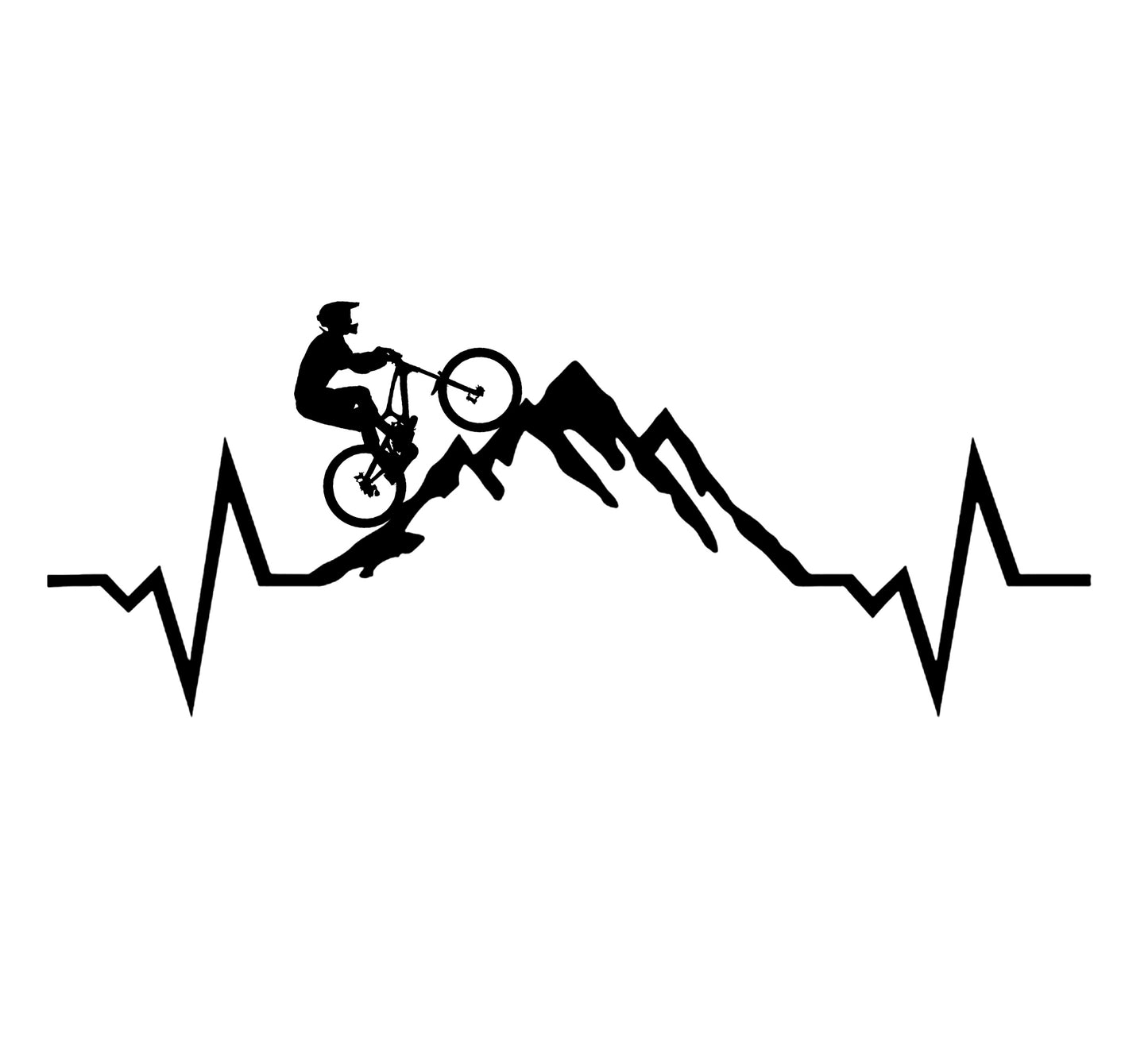Mountain Bike Heart Beat Vinyl Decal
Mountain Bike Heart Beat Vinyl Decal
Couldn't load pickup availability
- Life Expectancy Of Up To Six Years
- Installation Instructions
These Materials are needed: Water, Paper Towel/Rag, Credit Card/Driver’s License, Scotch tape, and Scissors. Before installing your decal, remove any air bubbles by taking your decal decal into a cooled environment and squeegee it with your credit card until all of the air bubbles disappear. (Do this step even if there are no bubbles to ensure that your decal sticks to the clear tape.) Then, clean your desired surface with WATER ONLY and dry. (Do Not Use soap or other cleaners. The adhesive from your decal may have a hard time sticking to them.) After cleaning your surface, tape a piece of scotch tape vertically in the middle of your decal so that there is about 4 inches of tape extending passed the top and bottom of your decal. Then, stick your decal to your clean surface. (You may use a tape measurer to straighten the position of your decal.) Now that your decal is held in position by the tape, starting from the left side of your decal, peel your clear transfer tape away from the backing until you reach the center of your decal where the tape is. (Peel slowly to make sure that your decal image sticks to your clear transfer tape.) Then, cut the backing out of the way with scissors, and apply that side of your decal to your surface with a credit card to press it firmly to your surface. Next, remove the scotch tape. Now, peel the clear transfer tape away from the backing on the other side of your decal. Remove, the scrap of backing and apply your decal to your surface. Wait 2 minutes for your decal to adhere. Then, slowly peel off the clear transfer tape until you are left with your decal image. (If your decal image starts coming off as you peel away your clear transfer tape, stop peeling and squeegee your decal. Repeat this process until your decal sticks.)
Share